Determining Your Official Enrollment Status
To determine your official enrollment status for each course, go to the Cornell Student Center.
In the Academics section, click "Enrollment Shopping Cart."
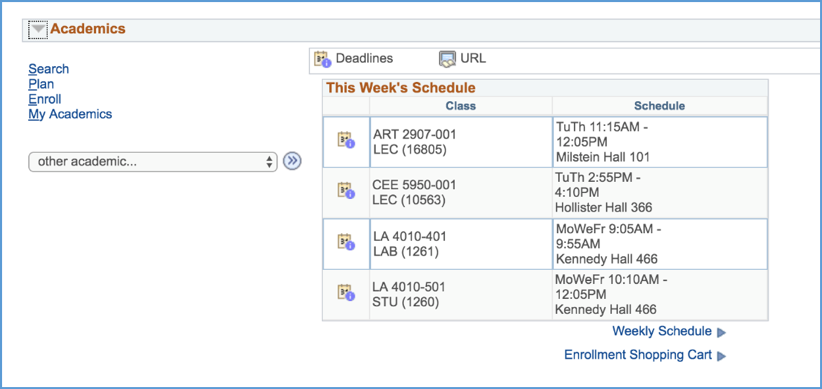
In the Class Schedule section, look to the "Status column." A green check means you are enrolled, and the yellow "Wait List" triangle means you're on the wait list.
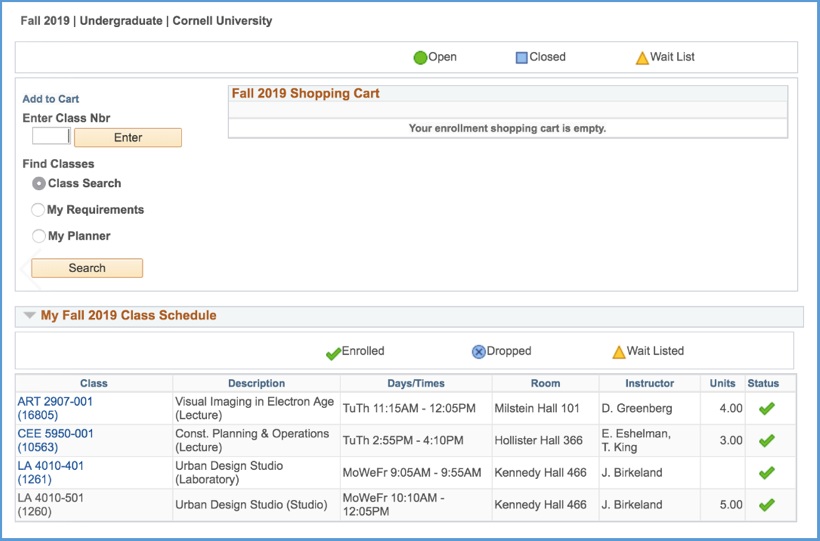
See the University Registrar's calendar for Add/Change dates.
